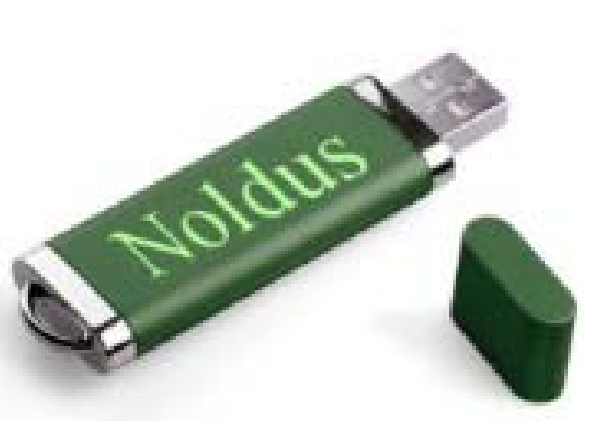Install MediaRecorder
IMPORTANT - If you have an older version of MediaRecorder - Uninstall MediaRecorder 6.0 and older versions before you install MediaRecorder 6.2.
To install MediaRecorder
- Insert the MediaRecorder installation USB stick into your computer.
- Double-click the file MediaRecorder [Version number] Setup.exe.
- Under Installation type, select Standard.
- In the Drivers and tools field, choose the driver of your video device.
- Click Next, accept the End-User License Agreement and click Install.
Notes
- See Specifications for the supported devices.
- See Recording Devices for specific information on your device like the maximum number of cameras you can use simultaneously and the maximum supported frame rate and resolution.