Change video standard
Aim
To specify the correct video standard to be used by the Picolo Alert PCIe card.
Procedure
- Open
the videoVideo settings the first time you select the Picolo Alert PCIe card.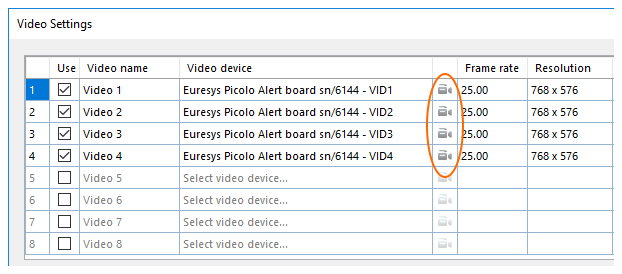
- Select the correct video standard, depending on your cameras. It’s typically PAL for Europe and NTSC for the US. You need to do this four times, selecting all four channels from the
‘Board’Board drop-down box (channels are numbered #0-#3). Press‘Apply’Apply after setting the correct Video Standard for each channel.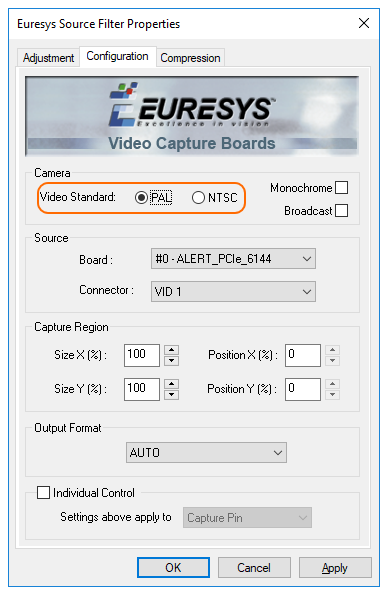
You should see the preview after setting the Video Standard correctly. Failing this will result in a black preview. You can only modify this setting the first time before the preview is running, after that it’llit will become disabled. To be able to modify it, simply deselect the camera from the video inputs, and then later select it again, to make the setting editable once more.