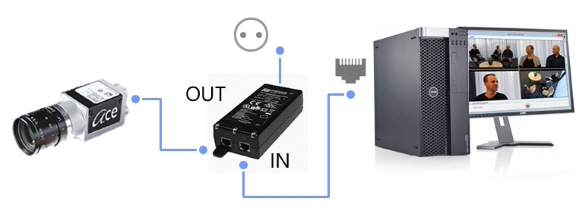Connect the GigE cameras to the PC
Prerequisite
- You have followed the entire procedure in Ethernet card setup in Set up IP cameras
- No matter how many cameras you use, you need a 1-Gb Ethernet interface
board (desktop computers only). - When you use a 4-port Ethernet board, you can power the cameras with
Power-over-Ethernet (PoE) injectors but you can also choose to connect the
board to the power outlet inside the PC. See Power over Ethernet in
Procedure
- Using cross-network cables (cat-5e or newer), connect the Ethernet card on the PC to the IN port of the PoE-injector. Connect the camera to the OUT port. Use the short cable between PoE-injector and PC. Use the long cable between PoE-injector and camera.
- Power up the PoE-injector; make sure that the two CONNECT and ON green LEDs are on.
If the green LEDs keep blinking, wait a few more seconds. If you see no change, disconnect the cables, then re-connect them.
Notes
- The Power over Ethernet (PoE) injector is a device that passes power along with data (in this case, video data from the camera) on twisted-pair Ethernet cabling.
- If you have multiple cameras in combination with a 4-port Adlink PCIe-GIE74 board, make sure to connect the cameras one by one and assign an IP address to the camera before you connect the next camera. It is important that each camera is always connected to the same port on the Ethernet board. Each port is viewed as a network adapter, with its own IP address. The information of the linked port is stored in the driver software of each camera. If you swap cameras, they will not be recognized. Therefore, always label the Ethernet ports and the cameras.