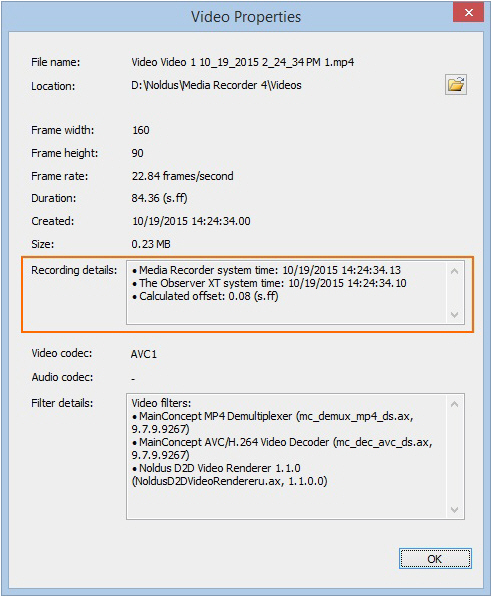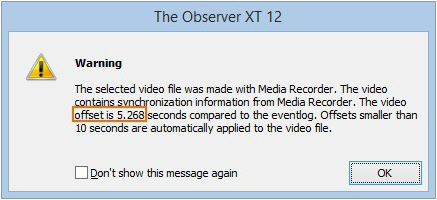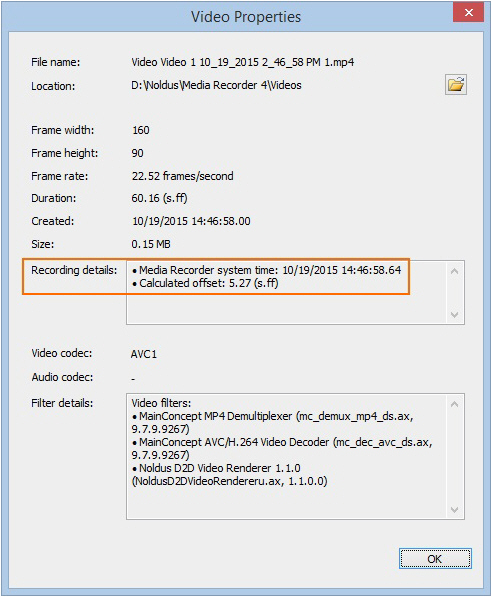View the automatic offset of videos imported into The Observer XT
Procedure
The procedure depends on what you did:
- You controlled video recording with The Observer XT
- You manually started video recording within 10 seconds after starting the observation in The Observer XT.
You controlled video recording with The Observer XT
Right-click the video in The Observer XT and choose Properties.Properties. The field Recording details shows the offset.
You manually started video recording within 10 seconds after starting the observation in The Observer XT
When you import the videos into The Observer XT, an offset is automatically set. A message with the calculated offset is shown.
If you right-click the video in The Observer XT, the offset is also shown next to Recording details in the Video Properties window that opens.
However, there can still be up to 1 second asynchronism between the observation and the video files. If that is a problem for the accuracy of your experiments, Synchronize manually to fine-tune the synchronization.