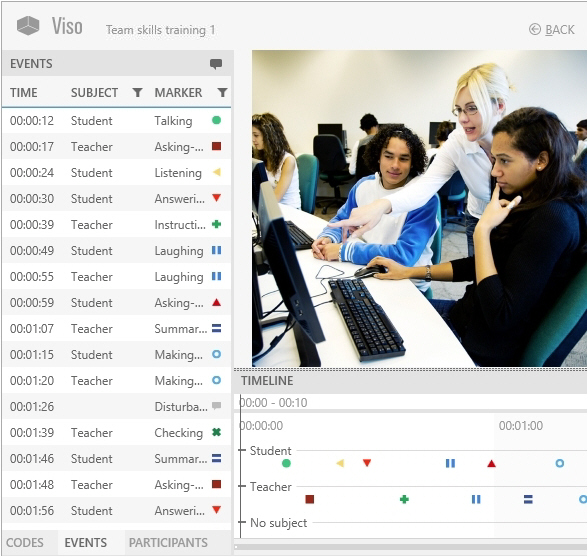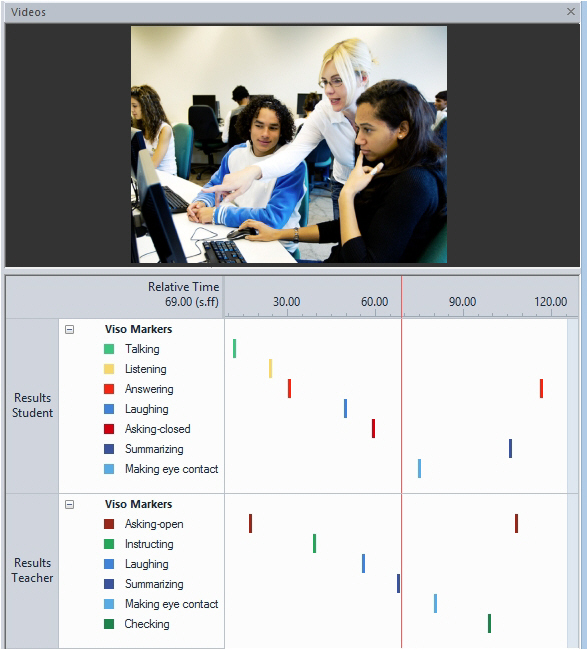The Annotation Module
If your Viso license includes the Annotation Module, you can mark events that are of interest for your study. For example, in a classroom, the onset of the Instruction phase, and Group work phase. Optionally, link markers to subjects, for example to mark a question by the teacher and the answer by a student. Markers specify a moment, and have no duration.
Mark events during session recording, or while reviewing it. To annotate, first enter the key code of the subject and then the one of the marker. Use the scored markers to jump to an episode of interest. This is especially useful to debrief certain episodes.
Optionally, you can assign the role of annotator to a colleague or one of your students.
The Annotation Module also allows you to enter free text as remarks while the session is being recorded. This is useful if something happens during the observation that you did not define as a marker beforehand. For example, if another teacher enters a classroom while you record group work by the pupils.
Using the Annotation Module, you can also create highlight videos which summarise the most interesting point events of your sessions to be used e.g. in presentations or lectures. To these highlight videos, you may add your markers and remarks as subtitles.
Viso in combination with The Observer XT
Videos from sessions recorded with Viso can be opened in the annotation software The Observer XT. Scored subjects, markers and remarks can be imported into The Observer XT to further analyze the session. Of course it is also possible to create a coding scheme and further annotate the sessions for more advanced analyses.
See See Viso with The Observer XT.