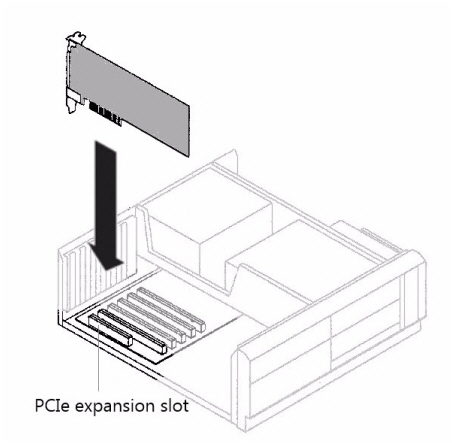Install the Ethernet card
Aim
To place the Ethernet card into the computer with MediaRecorder.
Prerequisites
- You have IP or GigE cameras.
- You have an Intel PRO/1000 GT or Intel Pro/ 1000 PT Ethernet card.
- You purchased the computer with MediaRecorder yourself, or you bought the cameras after you received the computer.
Procedure
- Turn off your computer and all connected peripherals, such as the monitor and printer. Make sure that the computer is unplugged.
- Remove the PC's case according to the instructions provided in the PC's user manual.
- Select a free PCIe expansion slot, and remove the corresponding extension cover.
See PCIe slot propertiesinin Set up analog cameras for details in the slots in a Dell computer. - Unpack the Ethernet card, place it into the slot, and press it carefully into position. If the card does not fit into place easily, remove it and repeat the operation.
importantIMPORTANT - Fix the card to the chassis and re-fit the computer's cover.