Sessions
The Sessions tab contains the list with recorded sessions that you are entitled to review. For Technicians, the Session tab lists all recorded sessions. For Administrators, the sessions owned by users of his/her department. For Trainers, only the sessions that they created themselves, received session ownership of, have been assigned annotator for or received an invitation for are listed. For Trainees, the list only contains the sessions they received session ownership of, have been assigned annotator for or received an invitation for.
Sessions can have the following status:
- Recording – The session is being recorded.
- Finished – The session has been recorded and can be reviewed.
- Forced finished – Recording has been stopped for this session. For instance by the Technician or because a scheduled session recording started.
- Invalid – If your PC crashes during session recording, the session will get the status ‘Invalid’.
Click a session to open it for review. You can view the session per camera image. If the session has more than one camera, you can view the other camera images by clicking the appropriate button. If your colleague who manages the Setup account enabled the picture-by-picture view on your system, you can see a combined view of all cameras pressing the All button.
If the session has more than one location, you can open the other locations by clicking the appropriate button.
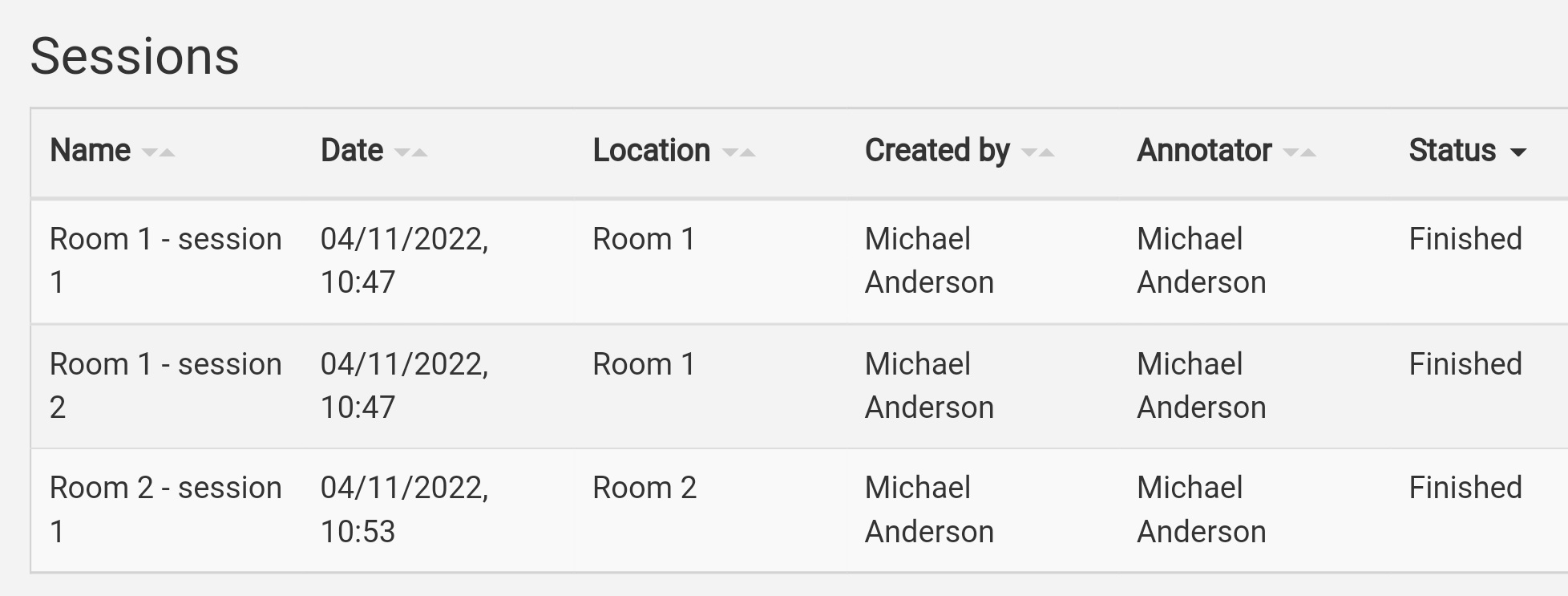
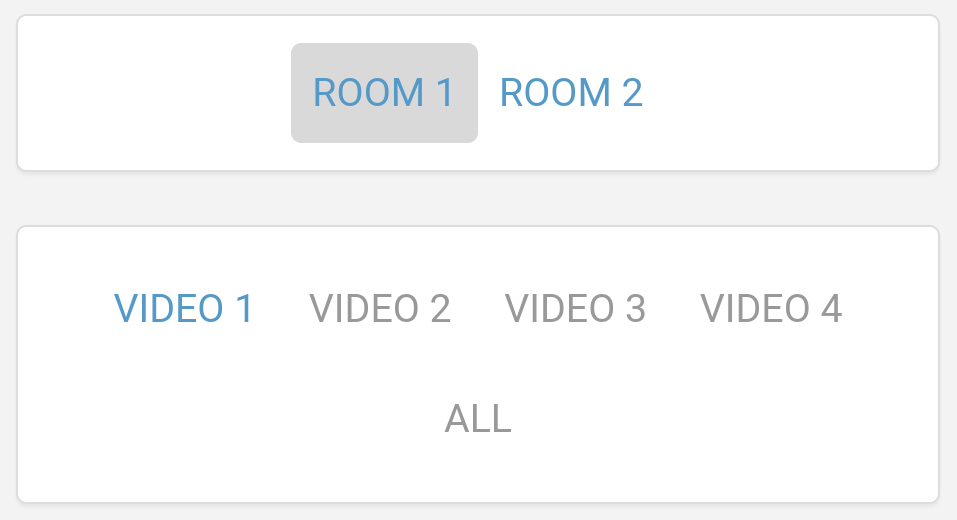
No Comments