Install the Picolo Alert PCIe card
Aim
To install the card that digitizes the output of analog cameras.
Prerequisites
- You use MediaRecorder with analog cameras.
- You did not buy a complete setup from Noldus IT. If you bought a complete setup from Noldus IT, the card has been installed in the computer., so you can skip this topic.
Procedure
- Make sure your computer is turned off and the power cable is disconnected.
- Open the computer.
- Select a free PCIe expansion slot, and remove the corresponding extension cover. See PCIe slot properties for more information on different PCIe slots in a Dell computer.
- Unpack the Euresys Picolo Alert PCIe card, place it into the slot, and press it carefully into position. If the card does not fit into place easily, remove it and repeat the operation.
IMPORTANT When touching the board, its electronic components can be damaged by static electricity. To avoid any such risk, make sure that you are grounded. You can ground yourself by putting on an earthing wristlet, and attaching its clip to the metal frame of the computer. If an earthing wristlet is not available, you can hold the metal frame with one hand while holding the Ethernet card in your other hand. Ensure also that your clothing does not touch any components while handling the card.
- Fix the card to the chassis and re-fit the computer's cover.
- Close the computer.
PCIe slot properties
Different PCIe slots have different properties, resulting in different performances. When possible, choose the slot that gives maximum performance. To estimate performance, take note of the slot version (2, 3, etc.; see the figure below). Do not use the graphic slots (see also the drawing of the available slots).
Details of the PCIe slots in a Dell computer.
Compare this number with the following table:
- PCIe v1.x: 250 MB/s
- PCIe v2.x: 500 MB/s
- PCIe v3.0: ~1 GB/s
- PCIe v4.0: ~2GB/s
Note that values are given per lane; they should not be multiplied by the number of lanes in a slot (e.g. x4) since the card has a 1x connector).
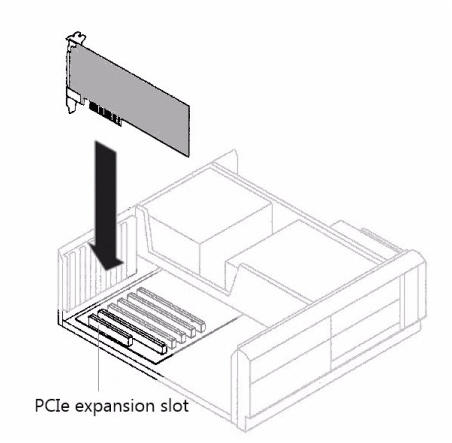
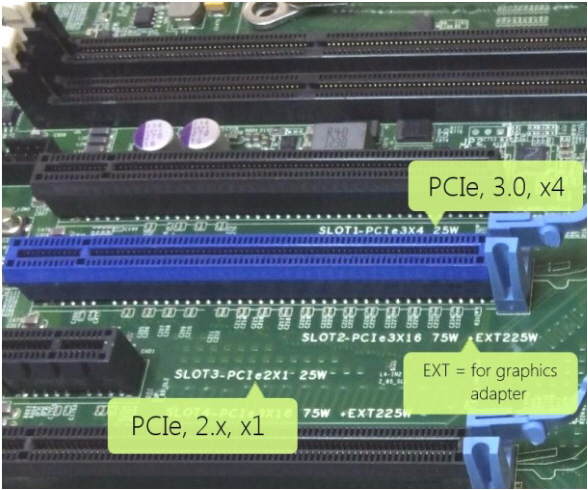
No Comments