Connect IP cameras to the PC
Prerequisite
You have followed the entire procedure in Ethernet card setup
Procedure
The procedure applies to a Cisco SG 100D 8 port Gigabit PoE-switch, which is supported with MediaRecorder.
Using cross-network cables (cat-5e or newer), connect the Ethernet card on the PC to one of the four right ports of the PoE-switch.
- Connect the camera to one of the four left ports of the PoE-switch. Do not use any of the four right ports for this purpose, since they do not supply your cameras with power.
- Power up the PoE-switch.
Notes
- The Power over Ethernet (PoE) switch is a device that receives and sends data (in this case, video data from the camera) and passes power along on twisted-pair Ethernet cabling.
- If you use multiple IP cameras, connect them to separate ports on the PoE-switch. Make sure the capacity of the switch is high enough for the cameras.
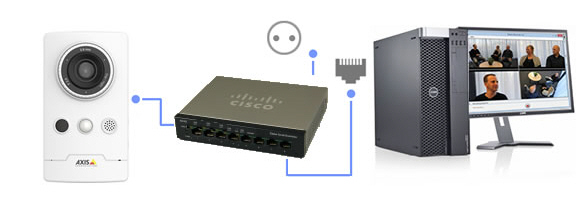
No Comments