Install the USB 3 camera driver
Aim
To install the software that allows communication between your camera and the operating system of the computer with MediaRecorder.
Prerequisites
- You have the Basler USB 3 camera.
- You have installed the USB 3 interface card.
See Install the USB 3 interface card
- You carried out the prerequisite steps before installing MediaRecorder.
See The steps to install MediaRecorder in Installation
- IMPORTANT If you upgraded from a previous MediaRecorder version and had old drivers for the camera installed, you uninstalled them first.
To uninstall old drivers
- Open the Control Panel
- Choose Program and Features.
- Select Pylon Camera Software Suite and choose Uninstall.
Install the camera drivers for the Basler USB 3 camera
If you did not yet install MediaRecorder
- Download the installation files from my.noldus.com, and extract the contents.
- Browse to the file MediaRecorder 6 Setup.exe and double-click it.
- In the Drivers and tools field, choose Basler USB Camera driver - pylon [version number].
- Click Next, accept the License Agreement and click Install.
If you already installed MediaRecorder
Follow the instructions in If you did not yet install MediaRecorder and choose Modify in the installation window.
Alternatively:
- Download the necessary files from my.noldus.nl and extract the contents.
- Browse to Drivers\Basler\7.1.0.25066
- Double-click the file Basler_pylon_7.1.0.25066.exe
. - Agree to the terms in the License Agreement.
- In the Profiles window, choose Camera user and click Next.
- As camera type, choose USB and click Next.
- Optionally, change the location where the camera drivers are stored and choose Next > Install.
To uninstall old drivers
- Open the Control Panel
- Choose Program and Features.
- Select the Basler camera driver and choose Uninstall.
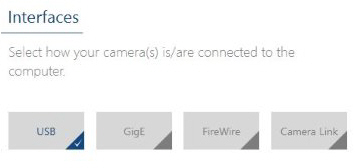
No Comments